HOLLOW
Collect unique tokens, unlock hidden perks, and dive into an endless, eerie adventure with every transaction.


About $$MOOHOLLOW
MooHollow Coin invites you into a shadowy realm where
hidden secrets and ghostly rewards await. Step into the
mist, and discover a crypto experience like no other.
Unlike any other coin, MooHollow offers exclusive
collectible tokens, shape-shifting NFTs, and perks for
those daring enough to hold. With every transaction, the
mystery deepens, revealing new surprises and pulling you
further into the enchanting world of MooHollow.
Join a
community that thrives on the thrill of the unknown –
because with MooHollow, the adventure never ends.
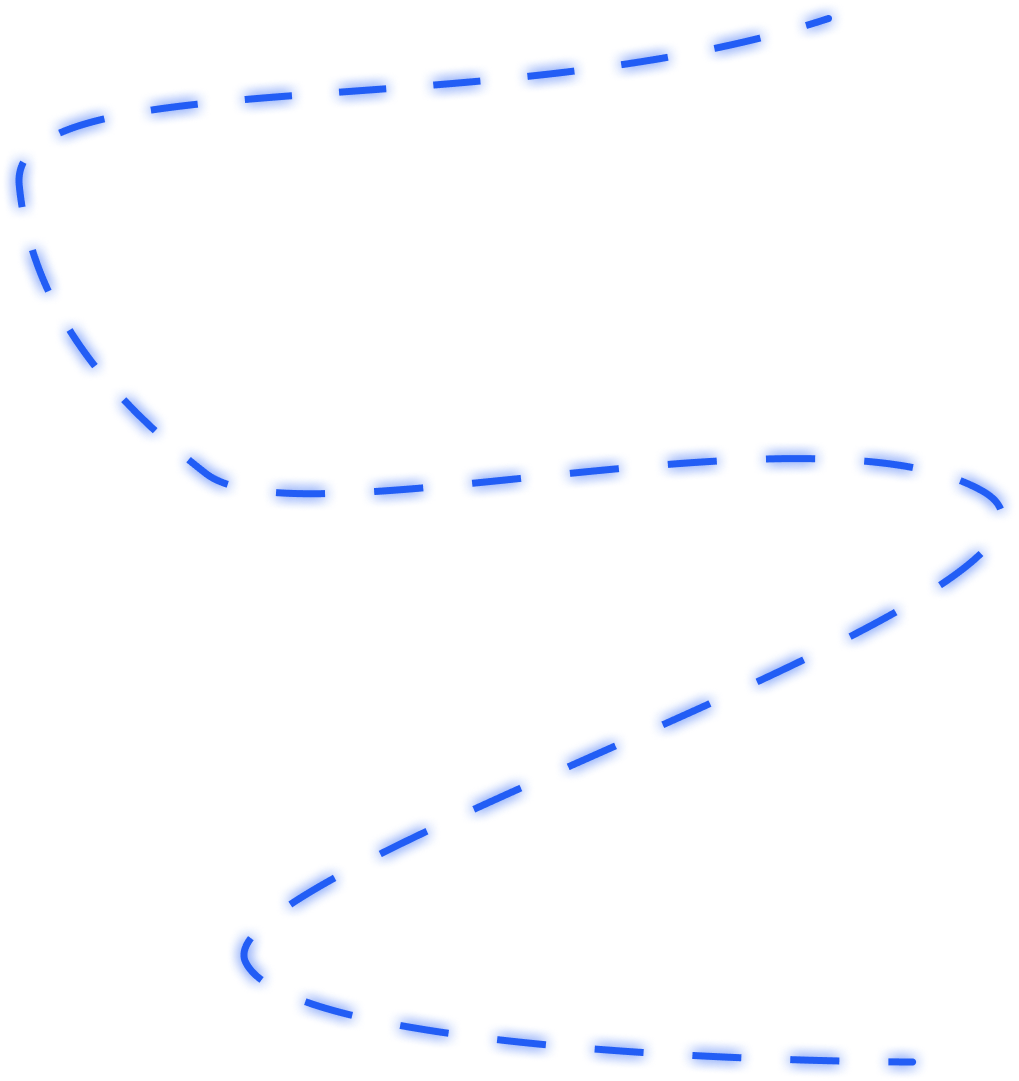
Create a Wallet

Connect to DEX
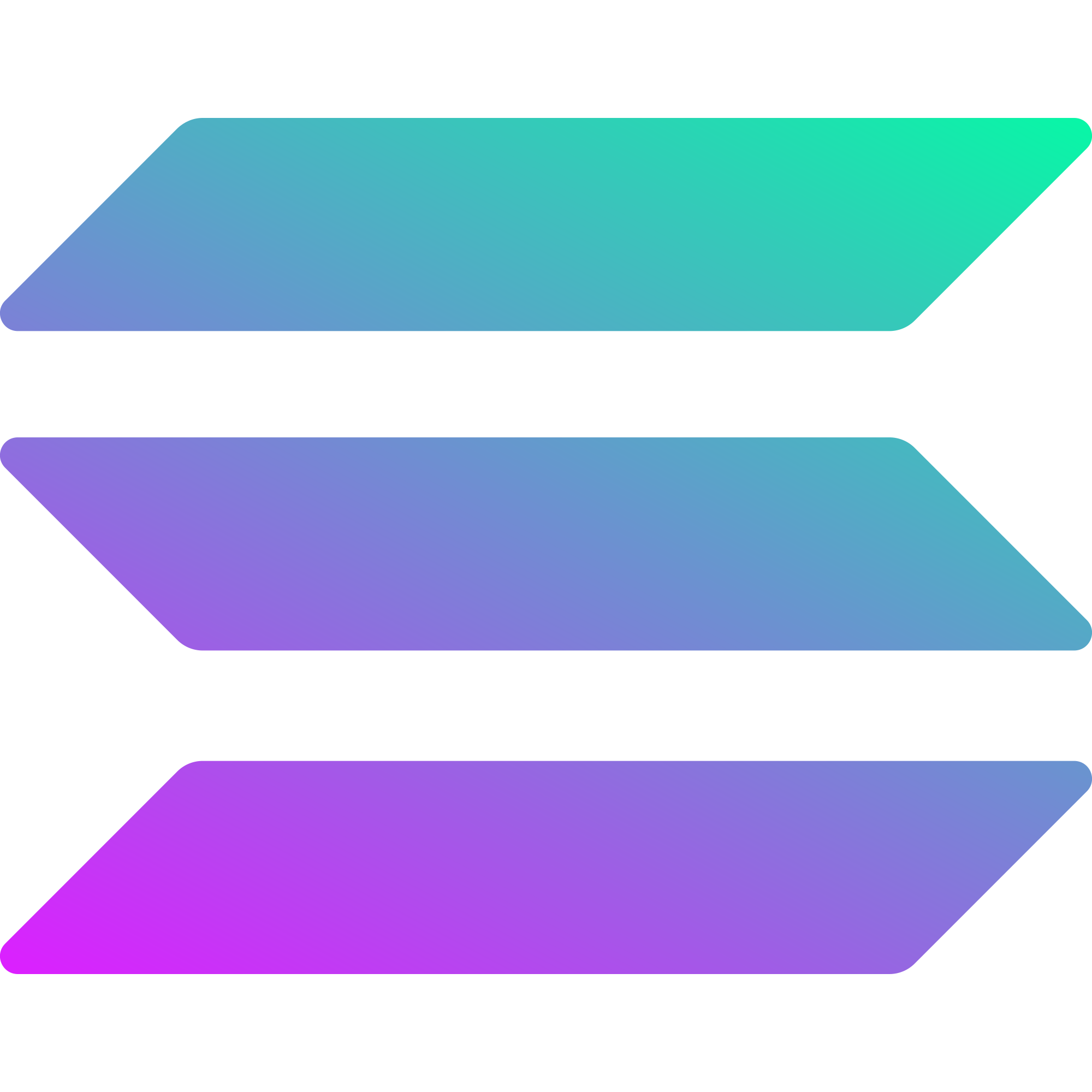
Swap SOL for Tokens
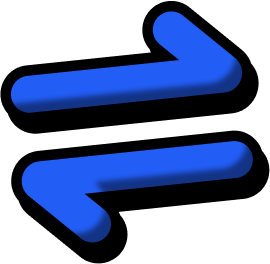
Verify and Manage Tokens

Information
Information